 If you haven’t already, it’s likely you’ll begin hearing more about Xero accounting software, an alternative to QuickBooks that has been used by an increasing number of small and midsize businesses over the past several years. Xero, like QuickBooks, is a cloud-based software that assists its users with organizing and carrying out standard accounting and bookkeeping functions. The company markets itself on a platform that highlights the importance of small businesses to our global economy, boasting over 850,000 subscribers worldwide to date.
If you haven’t already, it’s likely you’ll begin hearing more about Xero accounting software, an alternative to QuickBooks that has been used by an increasing number of small and midsize businesses over the past several years. Xero, like QuickBooks, is a cloud-based software that assists its users with organizing and carrying out standard accounting and bookkeeping functions. The company markets itself on a platform that highlights the importance of small businesses to our global economy, boasting over 850,000 subscribers worldwide to date.
The question that has come up for many since Xero has begun gaining popularity is “should I use this software and why or why not?” While the answer to this will vary depending on the individual company’s needs and nature of the accounting background of the individual(s) who would be using the software, it’s good to be aware of the pros and cons of any program or software before opting in to purchasing a subscription. Our Accounting Services team here at FF&F has first-hand experience using Xero, and this blog aims to present some of the general benefits and points related to Xero based on their experience.
CURRENCY CONVERSION
One selling point of Xero software is that it automatically converts entries made in different currencies. For example, a U.S. company could add an entry for a bill in British Pounds, and it would automatically be converted over to U.S. dollars.
EASE OF USE & ACCESSIBILTY
Much of the feedback from Xero users has mentioned the fact that it seems to be more user-friendly for those users who do not have a background in accounting (this was named as a benefit in comparison to QuickBooks, which some users who lack any accounting knowledge have found harder to understand). As one of our team members noted, the terminology used within Xero is simplified and considerably easier for the average person to understand (for example, it uses the term “Purchases” rather than “Accounts Payable”).
Xero, like most accounting software today, is web-based. The added benefit of Xero’s platform is that it can be accessed from virtually any device as long as it’s connected to the Internet. For those running small businesses, this feature is desirable, as it allows users to view their transactions and account information from just about anywhere. With bank transactions imported automatically and coded according to their status as they come in, users are provided with a seamlessly-updated process that enables them to stay on top of all payments, receivables and transactions.
Another advantage of Xero is that users always have the option to upload and attach files to use as supportive documentation for transactions. This enables users to add useful information tied to individual transactions when making new journal entries and to look up backup information when reviewing a previous entry. Changes to individual transactions can be tracked, further enhancing the ability of the accounting staff to stay on top of all the moving parts.
INTEGRATION
While Xero can sufficiently “get the job done” as a standalone program, it can also be integrated with a number of other programs and software systems. Bill.com (cash-flow management software) and various payroll provider software systems are commonly integrated with Xero by its users. Its compatibility with other systems makes it a no-brainer for some small-business owners.
PRICING
Xero offers three pricing tiers within its subscription model:
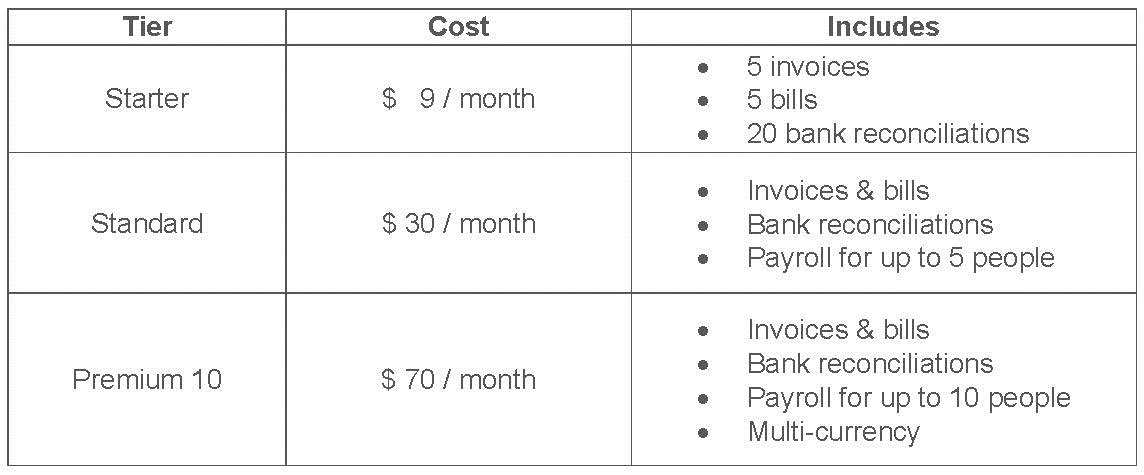
DISADVANTAGES
One downside of Xero software that’s been documented is its report feature. Many Xero users, our staff included, feel that the reporting capabilities available within the software are not as advanced as they could be. For instance, some reports run from Xero must be exported to another external file (i.e. general ledger). In this category, many feel that QuickBooks outweighs Xero. The question to ask yourself is whether you need to run detailed reports frequently—if the answer is no, this factor may not affect you enough for it to matter. If your answer is yes, however, it might feel cumbersome for you to export certain reports to another program for review, and you might choose not to go with Xero.
Another disadvantage that Xero has received some criticism for is its customer support. Xero does not yet have active user support phone service, and many users have felt stranded when it comes to support needs, troubleshooting, and software inquiries. While the company provides 24/7 chat support and online FAQ forums, many subscribers feel that its lack of telephone support makes it inconvenient for users to receive the level of assistance they need.
LOOKING AHEAD
It’s safe to expect that, like all developing software, Xero will continue to evolve and improve in response to its users’ needs. Xero is a comparable alternative to QuickBooks, but whichever software you choose to use, what matters most is that you’re using some kind of accounting software to streamline your bookkeeping process. FF&F’s Accounting Services team has extensive experience using both accounting software programs, and are able to provide feedback on either should you be looking for guidance. For questions about this topic or our services, please contact us at info@fffcpas.com or (212) 245-5900.
